Editor's review
This is a tool for capturing your screen and producing a video of it.
HyperCam is screen cast and editing tool. A screen cast is created by capturing the screen content at regular enough intervals to produce a video of a sequence of screen changes. You could record screen actions, video and sound being played back on PC and edit the captured files. The files can be captured in one of AVI, WMV or ASF formats. Video presentations, software demonstrations, tutorials etc. thus can be created easily. You could record movies or games too. HyperCam captures cursor movements, menu selections, windows popping up, and everything else that happens on the screen. You will be able to select the area you want to capture, pan this selection area around, optionally record pop up text boxes and the sound. The cursor recording could be disabled. All these give you the features you need to create those tutorials and other content talked about at the beginning.
To get a good sync between audio and video, you are allowed to get time shifts done. If you are recording a moving window then the window would be highlighted with a border to make tracking it easier. Predefined hot keys make operating it quite easy. Additional features that help are ability to capture video in overlay mode, encode the sound the way you want, and ability to choose audio channel. The interface looks like a sophisticated video recorder. You start by choosing a region, full screen or a window for doing the capture. Specify where to start and then go on the record button to let the fun start. Though, be careful, if you are going to capture a game or a movie. You need to be absolutely certain about the copyright issues.


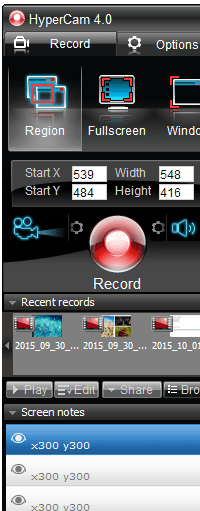
User comments